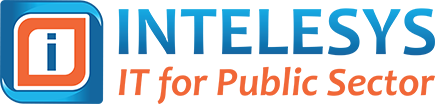Mobile/Collaboration
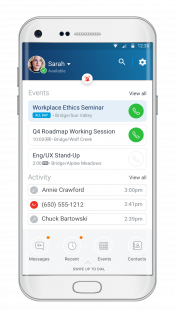
Bring Mitel Connect with You Wherever You Go
Ensure you never miss a call and save costs on hardware with Mitel Connect for iOS and Android. The Mitel Connect mobile app brings together all of the call handling, conferencing and directory features of your Mitel Connect desk phone so users can work from anywhere. With the mobile app, you can use your personal device without utilizing your carrier minutes. Calls are received and sent through your Mitel Connect enterprise number so you never have to give your personal cell number, can quickly access your personal and Mitel Connect contacts and save on unnecessary carrier expenses.
The Mitel Connect Mobile App Includes:
- Dashboard: Easily view upcoming events, recent activities and join
- meetings in one click.
- PBX Features: Stay connected on the go with features such as voicemail, hold, transfer and more.
- Wi-Fi/Cellular Call Handover: Never lose a call due to bad reception or Wi-Fi.
- Security: SRTP security for both voice and UC signals, even in public hotspots.
Contact our experts for more details about Mitel Mobility!

Mitel MiCollab Audio, Web and Video Conferencing.
Mitel® MiCollab provides your business with an integrated suite of conferencing and collaboration tools designed to help improve the sharing of information that ultimately leads to well informed, timely decisions. When combined with Mitel’s MiCollab UC desktop clients your employees can quickly escalate a regular voice call into a collaborative session supporting the sharing of documents, presentations, and more, with only a click of a button.
Key Benefits
- Provides enhanced collaboration that is accessible from anywhere, at any time
- Enables the sharing of knowledge, insights, and experiences with others allowing for higher quality, more timely business decisions being made
- Enables colleagues located in different locations to collaborate more effectively without having to travel and meet face-to-face
- A connected workforce working together to increase the satisfaction of customers
- Create meetings within Outlook® with collaborative conference services with a click of a button
- Large-scale conferencing with desktop & document sharing to enhance scheduled or in-the-moment communications, while minimizing the need to use/pay for external services
Key Features:
- Scheduled and Ad-hoc Conferences
- Participant Management
- Desktop and Application Sharing
- Multi-point Video Conferencing
- Private and Public Chat
- Outlook Plug-in
- Web-based Collaboration Viewing and Sharing
- Meeting Center on MiVoice phones
- Polling and call outs so meeting organizers can call late attendees and conference them into the meeting
- Conference Recording
- Custom Access Codes
Contact our experts for more details about Mitel Collaboration!
For more information, EMAIL sales@it4ps.com / CALL (909) 305-1500